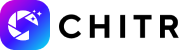Cricket tournaments are more than just sporting events; they are celebrations of teamwork, competition, and the joy of the game. To make your cricket tournament announcement stand out, we’ve developed an exceptional image editing app. In this blog, I’ll guide you through the process of creating a captivating cricket tournament poster using our app.
Open our image editing app Chitr and select the “+” symbol to initiate your project. For your cricket tournament poster, choose to upload images of a cricket ball, bat, and stump grouped together. This dynamic composition forms the heart of your poster.
Now, let’s set the stage for your cricket gear. Use our “Upload Your Background” option to select an image of the cricket legend Dhoni holding a bat. This background image provides depth and context to your poster, instantly immersing viewers in the world of cricket.
With both your cricket essentials and background images in place, select them to create a harmonious composition. Our app seamlessly merges the uploaded images, resulting in a visually captivating cricket tournament announcement.
Use our app to add text to your poster. Share essential details such as the tournament name, dates, venue, registration information, and any other crucial information you want to convey to cricket enthusiasts. Customize the text’s font, size, colour, and placement to align with your vision.
With all elements in perfect harmony and your message crystal clear, it’s time to unveil your cricket tournament announcement poster. Tap the “Download” button, and watch as our app transforms your vision into a captivating visual.
With our image editing app, crafting an eye-catching cricket tournament announcement poster is a breeze. Get ready to announce your tournament in style and celebrate the spirit of cricket! Happy designing!